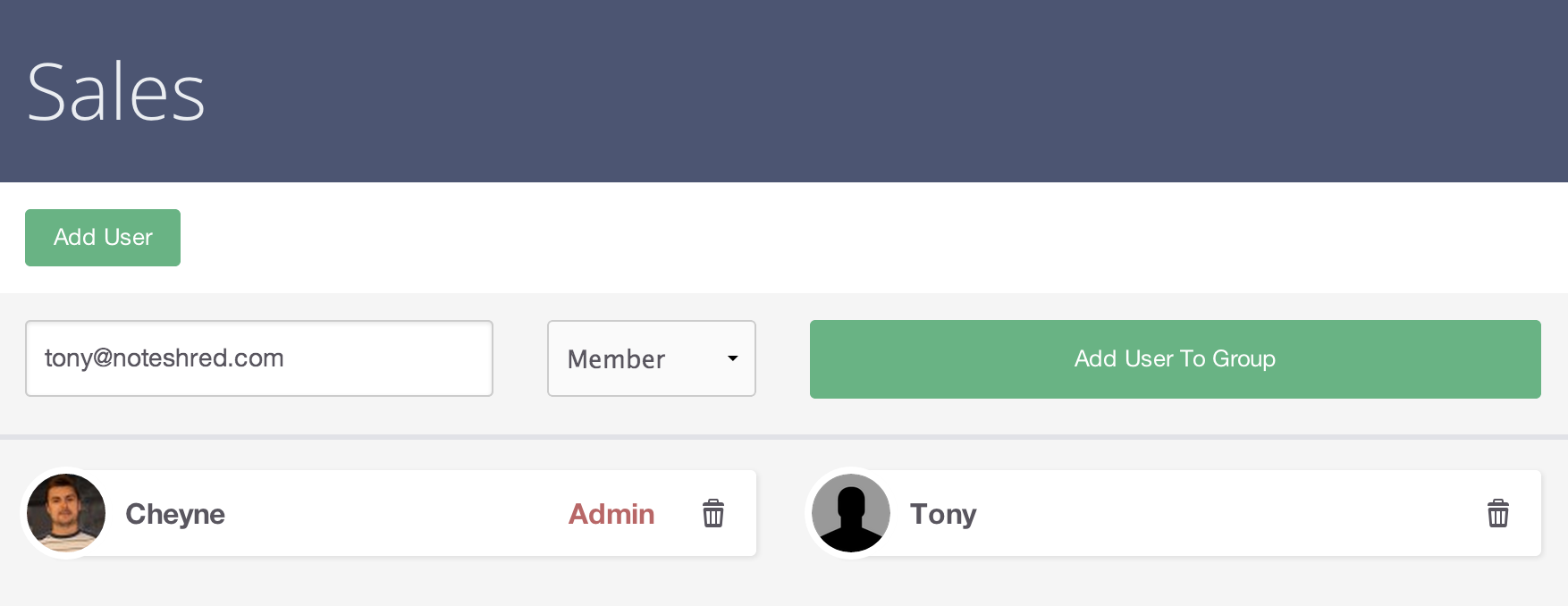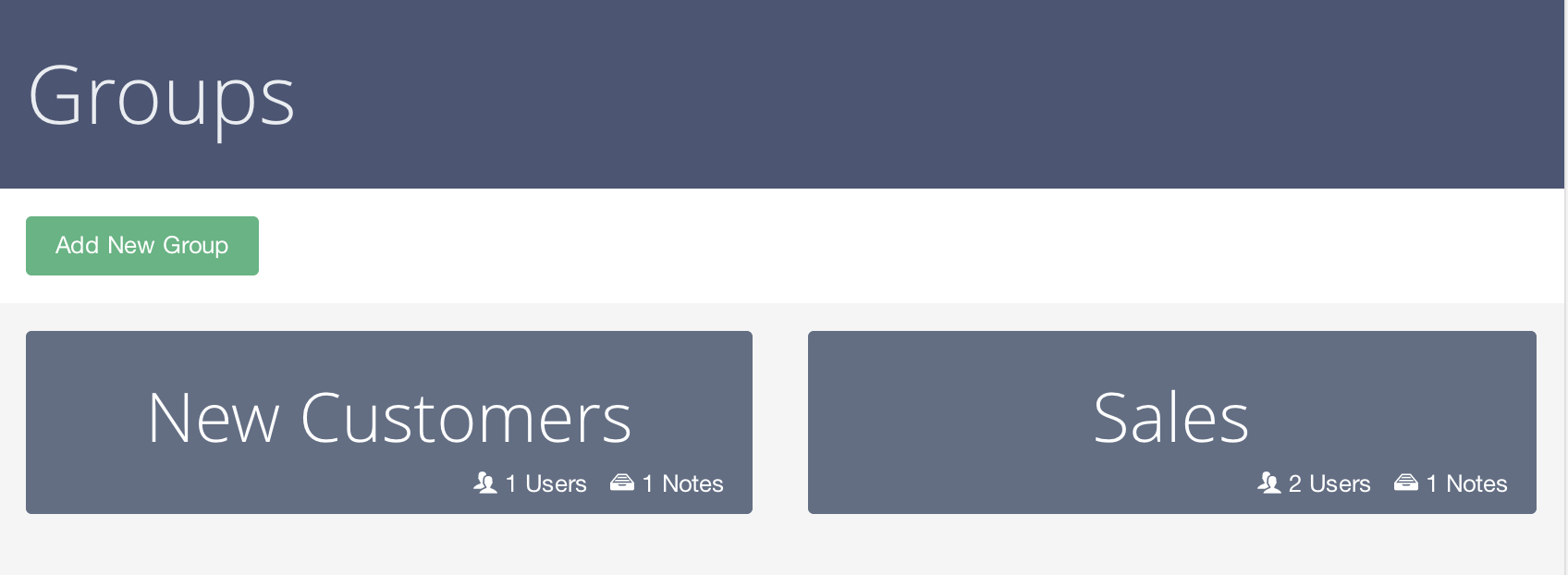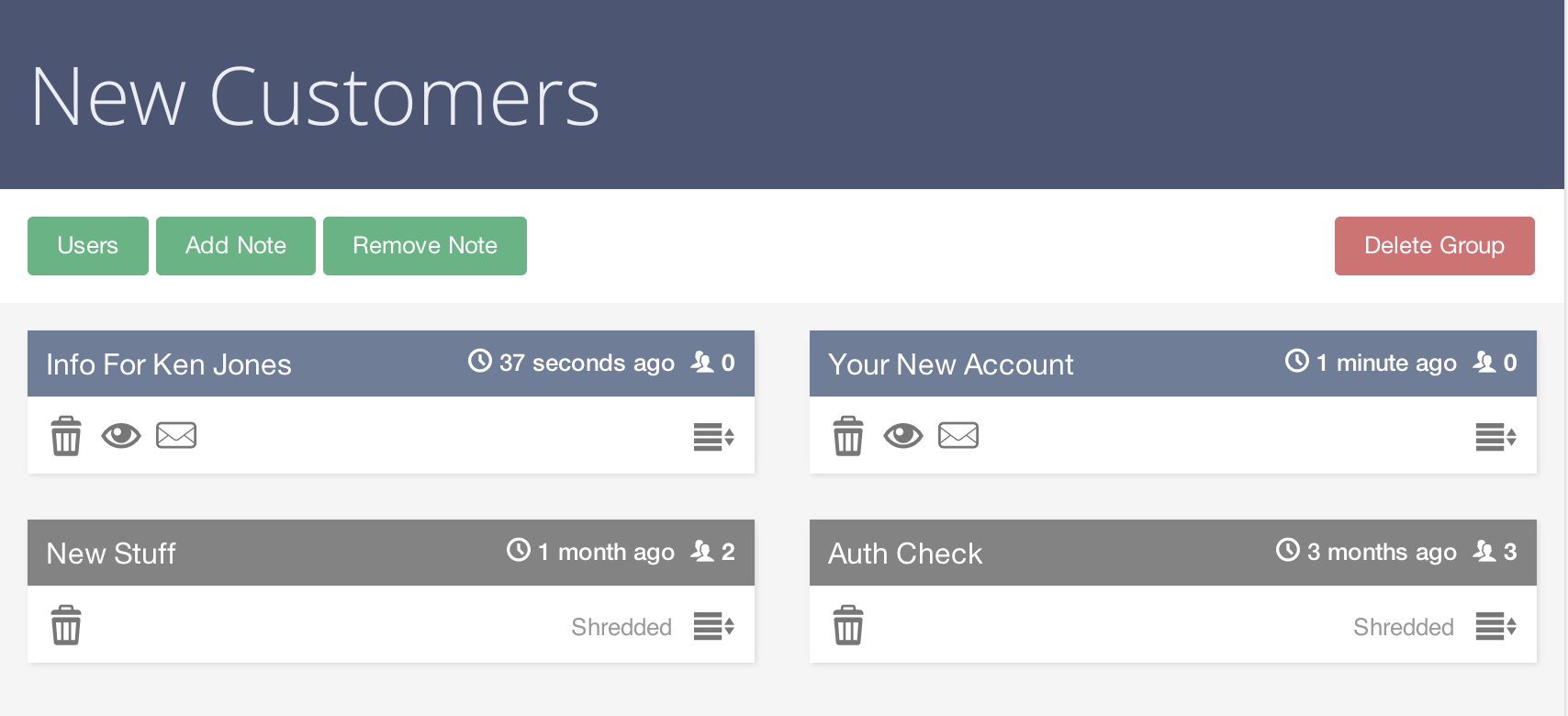Note Group Collaboration
What Is It?
Previously when you created a note, you were the owner and only you could manage that note. This made it difficult
for teams to know who sent what information where and which notes had already been created.
Group Notes is the solution to this problem. Simply create a group, add other members to the group, then add notes to the group and now all members can see these notes and the related activity information.
Group users can be either "Members" or "Admins". Admins can manage the group users and both types can add notes to the group.
The groups feature is only available to members with premium subscriptions.
An activity feed can be viewed for the group to get a summarized view of all activities that have occurred for auditing purposes.
How?
Simply visit your dashboard, click the Groups button in the sidebar then click Add New Group and give the group a name.
Click the group tile, then click users and add more users to the group. Newly added users will receive an email informing them they have been added to the group and can now see that group from their dashboard.
Use Cases
- Personal organisation
- Team sharing
- Customer communication management
- Centralized point of management for sensitive notes
More Coming
We have received many requests for features that revolve around sharing and collaboration, we plan on building out this functionality over the coming months. With the base functionality for organising notes into groups in place we will be assessing which are the most wanted features for the next round of updates.
Screenshots