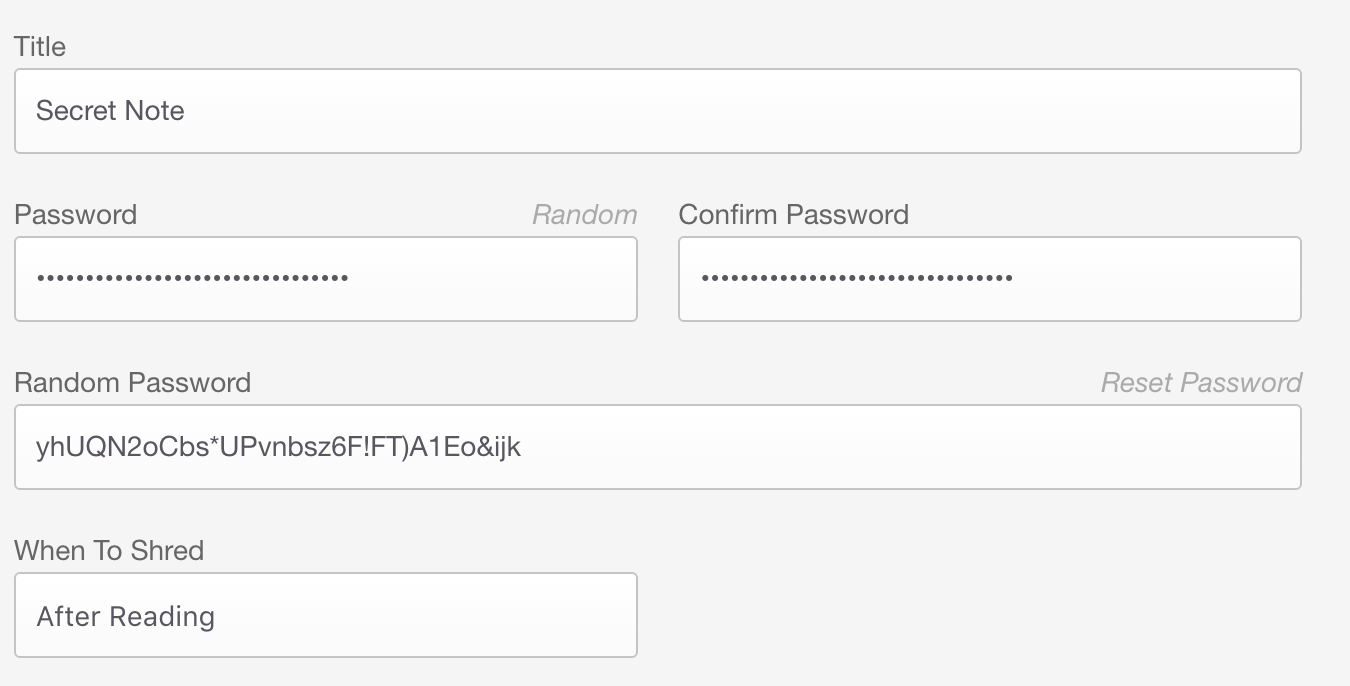Random Passwords
What Is It?
A long requested feature has been the ability to generate a random, secure password for notes instead of requiring the user to think of one themselves.
When creating a new note from the web interface, users can simply click the "Random" button above the password field and generate a randomized 32 character string with varied upper, lower and special characters.
The new password will be shown in box below and the password input fields automatically filled.