Version 2
Version 2 Is Here!
Big changes are happening! We've just launched version 2 of NoteShred and a whole bunch of new features with it.
This update is in response to a lot of the requests we've had over the past months for certain features and is shifting more towards a tool you can use
to manage private messages and keep track of what notes are active and what notes are shredded instead of having to manage the email notifications previously.
Let's run through the feature list
User Accounts and Dashboard
The most prominent new feature is the addition of user accounts. Registering a user account now gives you many benefits but mostly it allows you to
manage your notes.
Whenever you create new notes as a logged in user, the note is recorded against your account and will appear in your dashboard. From this dashboard you can open, send and delete notes from a single
centralized interface instead of having to remember note URLs like previously.
Notes created by your self will now no longer be shredded by your self if you access the note. This means you can create a "Shred After Reading" note and then access the note to preview it before sending to a client without having the note destroy its self. Keep in mind, you must be logged in for this to happen. Non logged in users will still shred their own notes like before.
You will also notice that now only the user who created the note can delete a note which means you are free to create notes and send them to as many people as you like without having to worry someone will click the "shred" or "delete" buttons and destroy the note before you had intended.
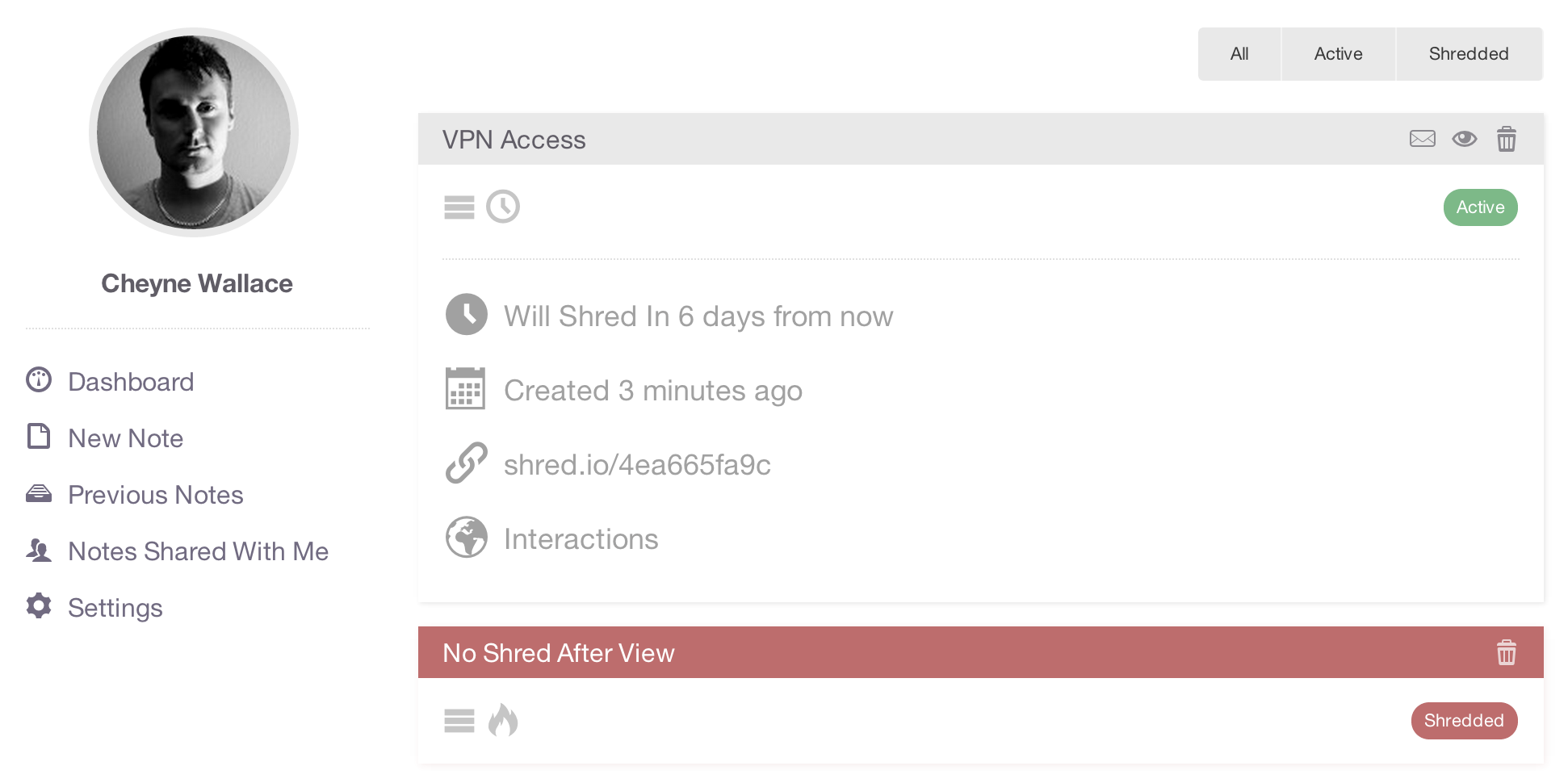
Note Sharing
You can share or email notes to people as previously using the "Email This Note" buttons on page, but now there is one subtle difference.
When you email a note to someone using the "Email This Note" form, if that person is a registered NoteShred user, then it will automatically appear in their shared Items list in the dashboard.
This means that even if they didn't get the email or have deleted it, they can still find the note by simply logging in and viewing the "Notes Shared With Me" section on the dashboard.
shared notes appear with the senders name and gravatar along with the comments. The users gravatar and name will not appear unless the sender was signed in when submitting the share.
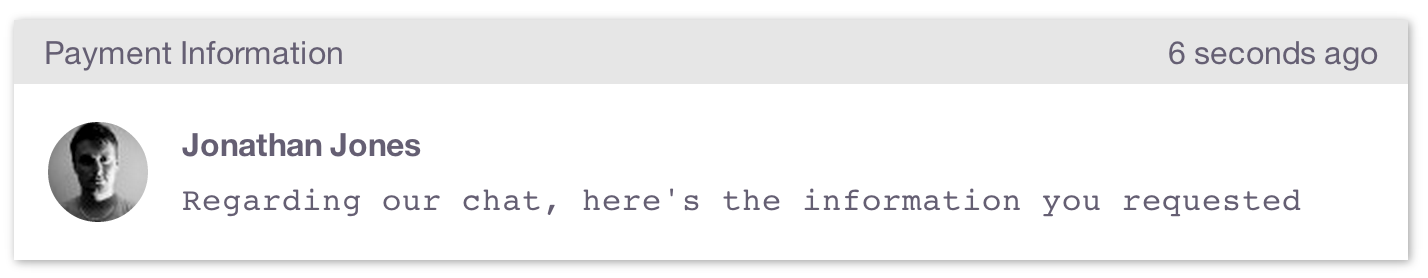
Re-Designed For Simplicity
Many of the core pages have been redesigned for simplicity. Redundant buttons have been removed and optional information has been hidden.
Core parts of the UI have been isolated for easier reading and creating a less confusing experience for non users who just want to see the content of a note.
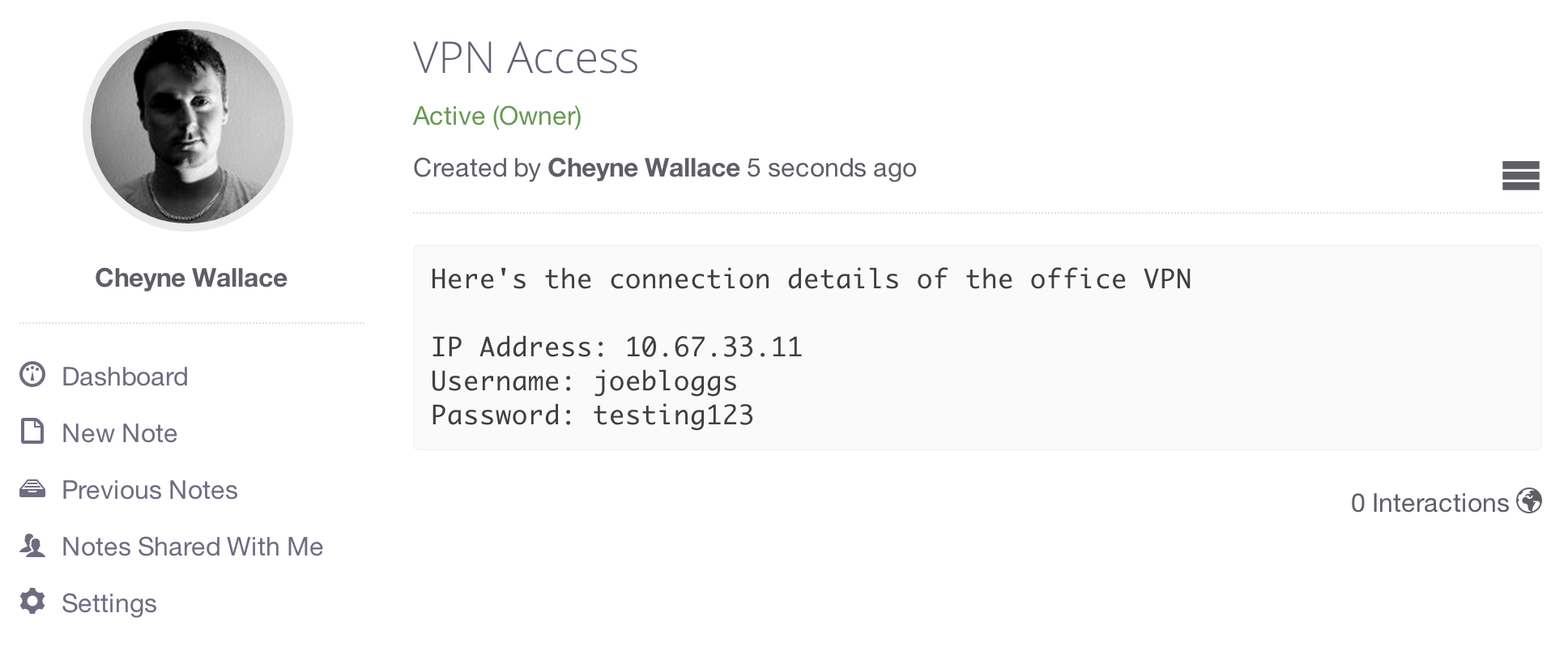
Security And Identity Protection
When you register an account, not only do you get these new features but you also put a lock on your email address, which means that nobody can create notes and supply your email address as the notes creator.
Previously, there was no restriction on the email address you could enter when creating a new note which posed an identity issue if someone wanted to pose as you.
Once you register your account, only once you are signed in can that email address be used to create new notes.
With regard to note encryption, it is the same as previously and you must enter the password to view any note which is then decrypted and returned to the browser. User accounts are in no way tied to the encryption of a note, they simply allow us to group and tag notes with the associated users.
Register Your Account Now